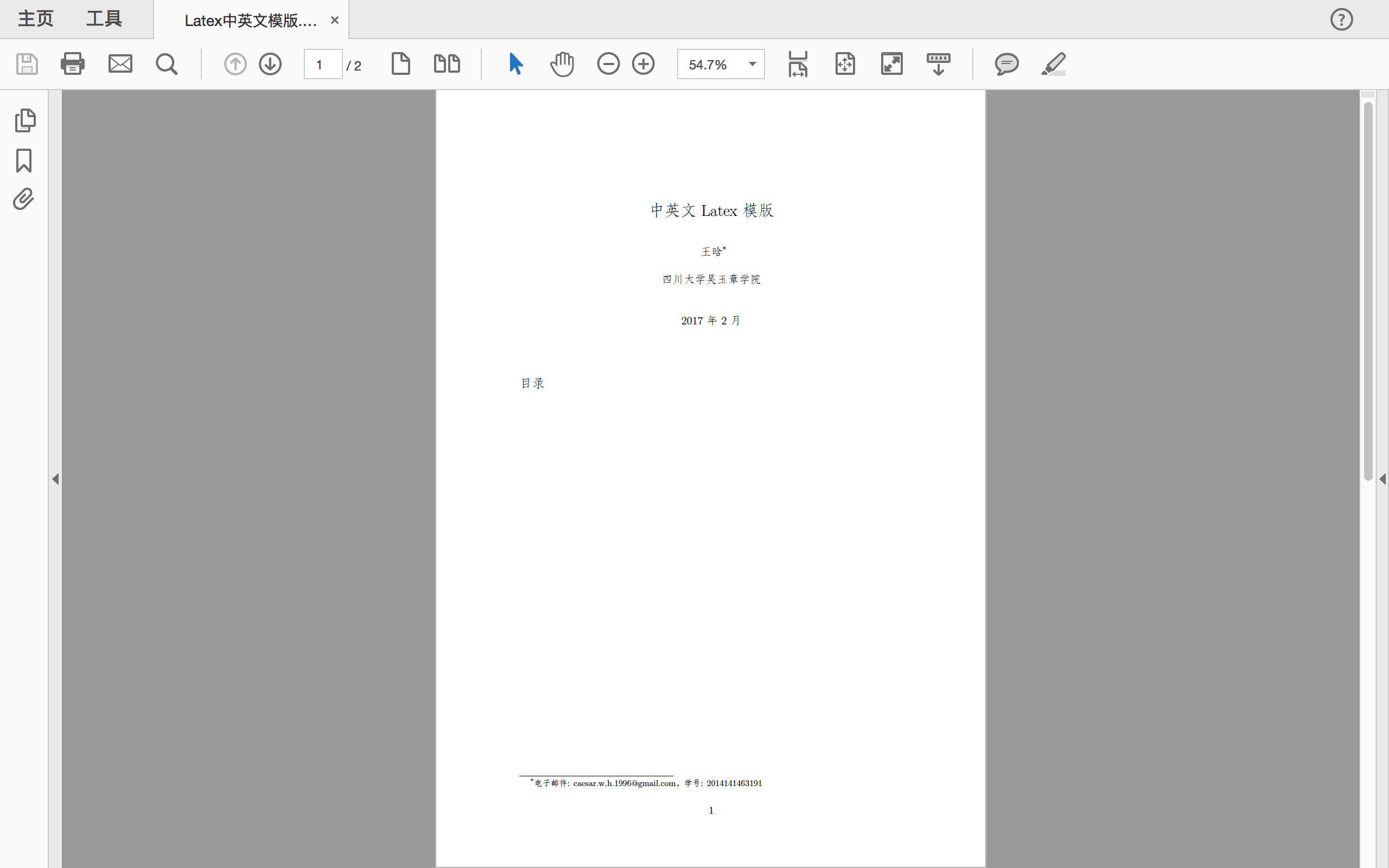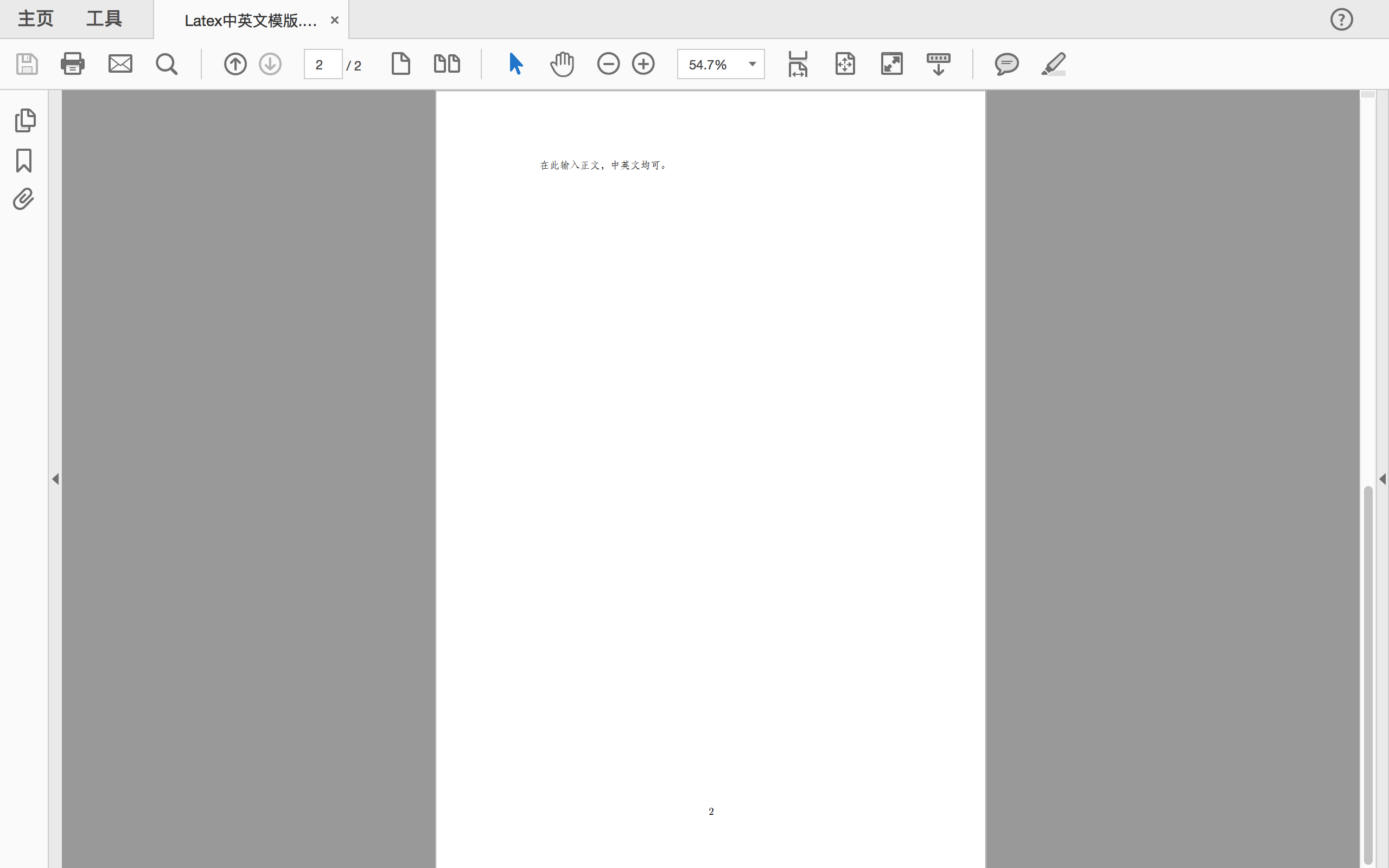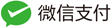Latex中文模版
Latex是一种基于ΤΕΧ的排版系统,对于生成复杂表格和数学公式,这一点表现得尤为突出,非常适用于生成高印刷质量的科技和数学类文档。PS:图表自动编号,参考文献引用爽飞天有木有!!
国内Latex下载地址链接
文章主体模版
模版使用xelatex编译,模版下载地址(点击下载)
%!TEX TS-program = xelatex
%!TEX encoding = UTF-8 Unicode
\documentclass[a4paper, 11pt]{article}
%%%%%% 导入包 %%%%%%
\usepackage{xeCJK}
\usepackage{graphicx}
\usepackage[unicode]{hyperref}
\usepackage{xcolor}
\usepackage{cite}
\usepackage{indentfirst}
\usepackage{amsmath}
\usepackage{amssymb}
%%%%%% 设置字号 %%%%%%
\newcommand{\chuhao}{\fontsize{42pt}{\baselineskip}\selectfont}
\newcommand{\xiaochuhao}{\fontsize{36pt}{\baselineskip}\selectfont}
\newcommand{\yihao}{\fontsize{28pt}{\baselineskip}\selectfont}
\newcommand{\erhao}{\fontsize{21pt}{\baselineskip}\selectfont}
\newcommand{\xiaoerhao}{\fontsize{18pt}{\baselineskip}\selectfont}
\newcommand{\sanhao}{\fontsize{15.75pt}{\baselineskip}\selectfont}
\newcommand{\sihao}{\fontsize{14pt}{\baselineskip}\selectfont}
\newcommand{\xiaosihao}{\fontsize{12pt}{\baselineskip}\selectfont}
\newcommand{\wuhao}{\fontsize{10.5pt}{\baselineskip}\selectfont}
\newcommand{\xiaowuhao}{\fontsize{9pt}{\baselineskip}\selectfont}
\newcommand{\liuhao}{\fontsize{7.875pt}{\baselineskip}\selectfont}
\newcommand{\qihao}{\fontsize{5.25pt}{\baselineskip}\selectfont}
%%% 英文相关字体属性 %%%%
% \usepackage{fontspec,xltxtra,xunicode}
% \defaultfontfeatures{Mapping=tex-text}
% \setromanfont[Mapping=tex-text]{Hoefler Text}
% \setsansfont[Scale=MatchLowercase,Mapping=tex-text]{Gill Sans}
% \setmonofont[Scale=MatchLowercase]{Andale Mono}
%%%% 设置 font 属性 %%%%
\setCJKmainfont[BoldFont ={STXihei},ItalicFont ={STKaiti}]{STFangsong}%{STSong} %设置中文正体字体,BoldFont设置粗体和斜体样式对应的字体
\setCJKsansfont{STXihei}%设置无衬线样式对应字体
\setCJKmonofont{STFangsong} %设置有衬线样式对应字体
\punctstyle{hangmobanjiao} %行末半角式:所有标点占一个汉字宽度,行首行末对齐
%%%% 设置 section 属性 %%%%
\makeatletter
\renewcommand\section{\@startsection{section}{1}{\z@}%
{-1.5ex \@plus -.5ex \@minus -.2ex}%
{.5ex \@plus .1ex}%
{\normalfont\sihao\CJKfamily{hei}}}
\makeatother
%%%% 设置 subsection 属性 %%%%
\makeatletter
\renewcommand\subsection{\@startsection{subsection}{1}{\z@}%
{-1.25ex \@plus -.5ex \@minus -.2ex}%
{.4ex \@plus .1ex}%
{\normalfont\xiaosihao\CJKfamily{hei}}}
\makeatother
%%%% 设置 subsubsection 属性 %%%%
\makeatletter
\renewcommand\subsubsection{\@startsection{subsubsection}{1}{\z@}%
{-1ex \@plus -.5ex \@minus -.2ex}%
{.3ex \@plus .1ex}%
{\normalfont\xiaosihao\CJKfamily{hei}}}
\makeatother
%%%% 段落首行缩进两个字 %%%%
\makeatletter
\let\@afterindentfalse\@afterindenttrue
\@afterindenttrue
\makeatother
\setlength{\parindent}{2em} %中文缩进两个汉字位
%%%% 下面的命令重定义页面边距,使其符合中文刊物习惯 %%%%
\addtolength{\topmargin}{-54pt}
\setlength{\oddsidemargin}{0.63cm} % 3.17cm - 1 inch
\setlength{\evensidemargin}{\oddsidemargin}
\setlength{\textwidth}{14.66cm}
\setlength{\textheight}{24.00cm} % 24.62
%%%% 下面的命令设置行间距与段落间距 %%%%
\linespread{1.4}
% \setlength{\parskip}{1ex}
\setlength{\parskip}{0.5\baselineskip}
%%%% 正文开始 %%%%
\begin{document}
%%%% 定理类环境的定义 %%%%
\newtheorem{example}{例} % 整体编号
\newtheorem{algorithm}{算法}
\newtheorem{theorem}{定理}[section] % 按 section 编号
\newtheorem{definition}{定义}
\newtheorem{axiom}{公理}
\newtheorem{property}{性质}
\newtheorem{proposition}{命题}
\newtheorem{lemma}{引理}
\newtheorem{corollary}{推论}
\newtheorem{remark}{注解}
\newtheorem{condition}{条件}
\newtheorem{conclusion}{结论}
\newtheorem{assumption}{假设}
%%%% 重定义 %%%%
\renewcommand{\contentsname}{目录} % 将Contents改为目录
\renewcommand{\abstractname}{摘要} % 将Abstract改为摘要
\renewcommand{\refname}{参考文献} % 将References改为参考文献
\renewcommand{\indexname}{索引}
\renewcommand{\figurename}{图}
\renewcommand{\tablename}{表}
\renewcommand{\appendixname}{附录}
\renewcommand{\algorithm}{算法}
%%%% 定义标题格式,包括title,author,affiliation,email等 %%%%
\title{中英文Latex模版}
\author{王晗\footnote{电子邮件: caesar.w.h.1996@gmail.com,学号: 2014141463191}\\[2ex]
\xiaosihao 四川大学吴玉章学院\\[2ex]
}
\date{2017年2月}
%%%% 以下部分是正文 %%%%
\maketitle
\tableofcontents
\newpage
在此输入正文,中英文均可。
\end{document}
生成目录
% Contents
\begin{center}
\tableofcontents %生成目录
\end{center}
\setcounter{section}{NUM} % NUM就是你想设置开始的号码
% 例子
\section{HelloChina} China is in East Asia.
\subsection{HelloBeijing} Beijing is the capital of China.
\subsubsection{HelloDongcheng District}
\paragraph{}HelloTian'anmen Square is in the center of Beijing
\subparagraph{HelloChairman Mao} is in the center of Tian'anmen Square
页眉页脚
\usepackage{fancyhdr}
\pagenumbering{arabic}
\pagestyle{fancy} % 单线页眉
\fancyhead{}
\fancyhead[LO]{LEFT!!!} % 页眉左上部
\fancyhead[RO]{RIGHT!!!} % 页眉右上部
\fancyfoot[RO]{thepage} % 页脚右下部
\fancypagestyle{plain}{\pagestyle{fancy}}
参考文献
% 首先在导言区引用包cite
\usepackage{cite}
% 在要生成参考文献的区域加入以下代码
\bibliographystyle{ieeetr}
\bibliography{nameOfBib}
% 其中nameOfBib 是 nameOfBib.bib(新建一个将谷歌上面饮用的bib.tex粘贴过来)的名称
% ieeetr根据模版变
% 为了生成上角标,可以使用 \newcommand{\upcite}[1]{\textsuperscript{\cite{#1}}}
编译
编译方式
- XeLatex编译文档(*.tex)
- Bibtex 编译参考文献(*.bib)
- XeLatex编译文档(*.tex)
- XeLatex编译文档 (*.tex)
另外一种经常用的小技巧是, 把文档中的 Reference 写成中文的”参考文献”
- 如果文档类是article之类的, 用\renewcommand\refname{参考文献}
- 如果文档类是book之类的, 用\renewcommand\bibname{参考文献}
预览